The other day I had a very strange phenomenon. I was at a client, where I had created several queries a month ago. The query information shows me as owner of these queries. In the meantime the Department has made some small changes, so that I was no longer the last user who changed the query.
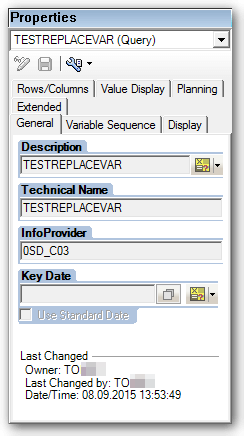
Now I should expand one query and I got the following error message.
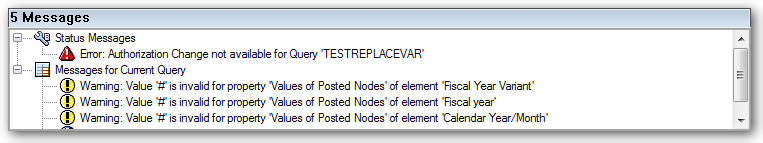
Mind you, I was still the owner of this query. The error message to assess my user has to have no more rights to change this query. This could be one reason because I was longer than one month not in the company and my user were also set to inactive. So I let the colleague, who was the last editor of this query, logged on my computer with his credentials and he got the same message. On his computer he could open the query and edit it, without the error message. So it must be a problem with my computer.
After some discussion we figured out, that the computer, on which I had worked before, was replaced by a new one. This computer was shipped with a different version of the BEx Suite. This version was lower than the version on my first computer, where I created the query and also lower than the version of the colleague who had changed the query at last.
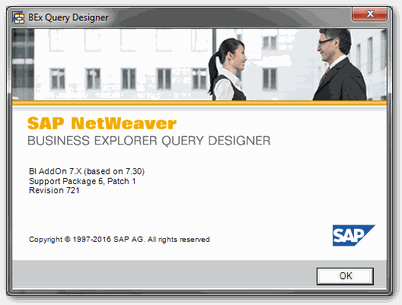
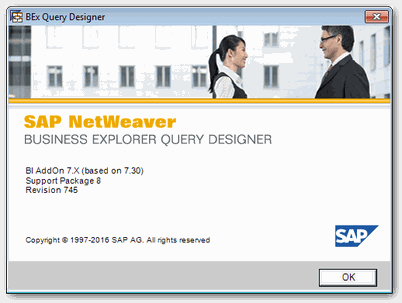
So the error message has nothing, absolutely nothing to do with authorization. But it can be traced back to different versions of the BEx Query Designer. It turned out, that also other colleague in this department were unable to edit this query, because they had different versions of the BEx Query Designer. Should this error message pop up once when you edit a query, check your version of the BEx Query Designer and the version of the colleague who has edited the query at last.
These Posts might also be interesting:
author.
I am Tobias, I write this blog since 2014, you can find me on twitter and youtube. If you want you can leave me a paypal coffee donation. You can also contact me directly if you want.




Write a comment