This week is very short in case of the day of German unity and we have sprint change next week, I haven't time to write a lot so here is just one goodie. When you insert a DataSource in Analysis Office 2.5 you see the recent inserted DataSource. Now in Analysis Office 2.5 you also see the technical name of the query and the system. I think this is nice if you are testing a query on different systems.
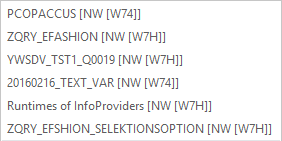
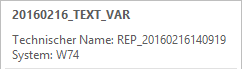
Sorry for the German text on the screenshot. At the moment I have only a German Excel. Is there any cool feature which Analysis Office now provide you do not want to do without? Just tell me in the comments.
These posts might also be interesting:
author.
I am Tobias, I write this blog since 2014, you can find me on twitter and youtube. If you want you can leave me a paypal coffee donation. You can also contact me directly if you want.




Write a comment