Here just a short notice if somebody doesn't know it yet. If you have a false information in a data record you can fix this manually either in a PSA or (A)DSO. Just select the desired entry and click Display (F7).
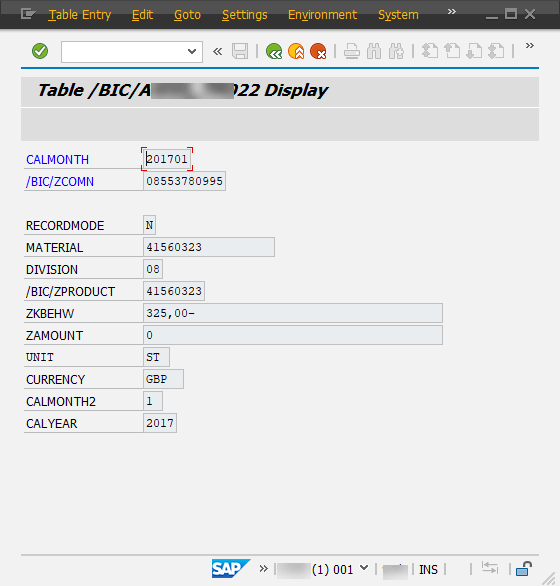
Now click in the menu bar, write /h and click Enter. You now see in the status bar "Debugging switched on". When you now click Enter again an ABAP Session will be opened.
Click on the variable code and change it with the pensil to your needs. In my case I used EDIT. Click Enter and than Continue (F8).
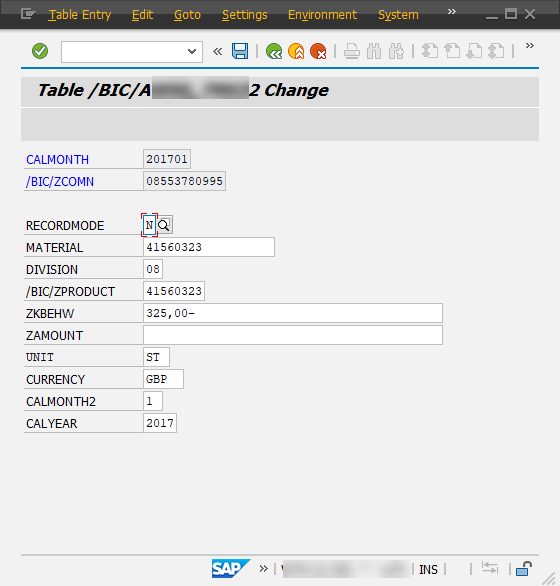
Now I change the material numer to 1113 and save the entry. Here is the result.
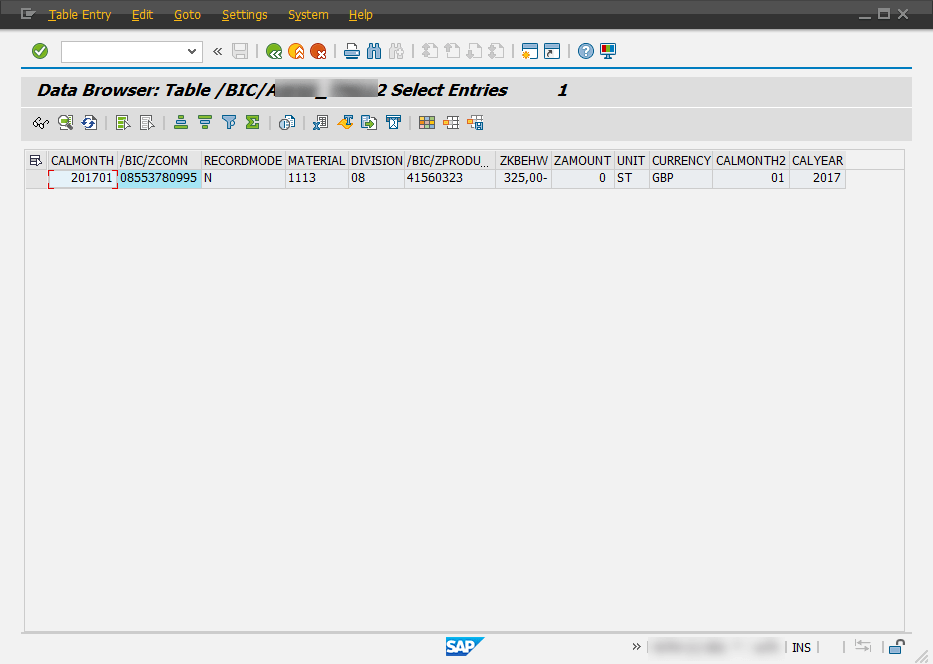
In normal case every one should know how this can be done, so it is just a little documation ;)
You can change every SAP table so beware what you are doing.
These posts might also be interesting:
author.
I am Tobias, I write this blog since 2014, you can find me on twitter and youtube. If you want you can leave me a paypal coffee donation. You can also contact me directly if you want.




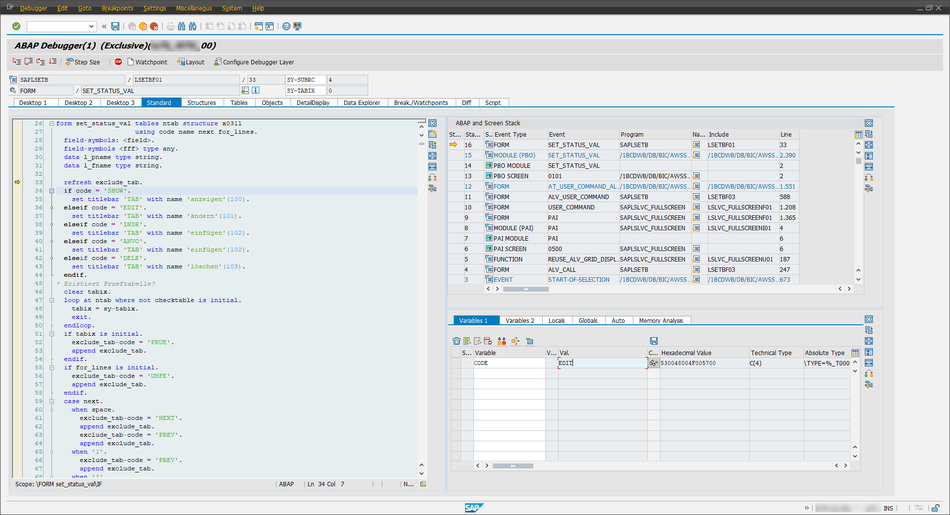
Write a comment