It has been a quite while since the last post. But with a go live and a reorganization of my current project I hadn't time to look into some topic. But here is a new kind of interessting bug. We had an open task from a user of the controlling department, that a query display the message:
"Size Limit of result set exceeded."
That's an odd thing, because the query has only six columns and 110 rows and when the user dragged the calendar month into the columns it should have 12 columns for the actual year and 110 rows. Which is defintily lower than the limit of Analysis for Office, which is 500.000 cells.
So I tested the query in the BW backend with the transaction rsrt. It worked perfectly.
So the query is working correctly. But why Analysis for Office throw me the error? It appears on different computers and the rsadmin parameter was default by 500.000 cells. After a little search I found the problem. The query dimensions were all set to show Vales from Master Data instead of Posted Values and the query has the option to suppress zeros in columns and rows. So when I deselect the suppress zero option, the query now shows around 83.000 rows and 6 columns which are 498.000 cells and this is short below the limit of 500.000 cells.
Now we change the option from Show Values of Master Data to Posted Value and the query worked for the controlling deparment.The only question which is not answer is why does it work in RSRT with the same option it doesn't work in Analysis for Office? Does anyone have an idea?
These posts might also be interesting:
author.

Hi,
I am Tobias, I write this blog since 2014, you can find me on twitter, facebook and youtube. I work as a Senior Business Warehouse Consultant. In 2016 I wrote the first edition of Analysis Office - The Comprehensive Guide. If you want you can leave me a paypal coffee donation. You can also contact me directly if you want.
Subscribe
- In my newsletter you get informed about new topics
- You learn how to use Analysis Office
- You get tips and tricks about SAP BI topics
- You get the first 3 chapters of my ebook Analysis Office - The Comprehensive Guide for free

You want to know SAP Analysis Office in a perfect detail?
You want to know how to build an Excel Dashboard with your Query in Analysis Office?
You want to know how functions in SAP Analysis Office works?
Then you have to take a look into Analysis Office - The Comprehensive Guide. Either as a video course or as a ebook.

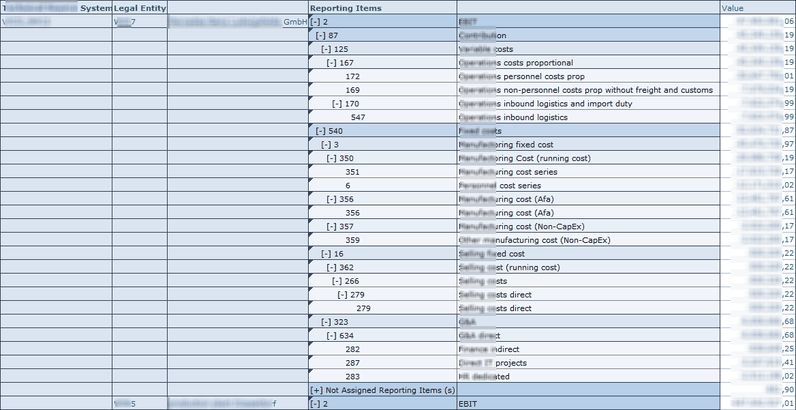
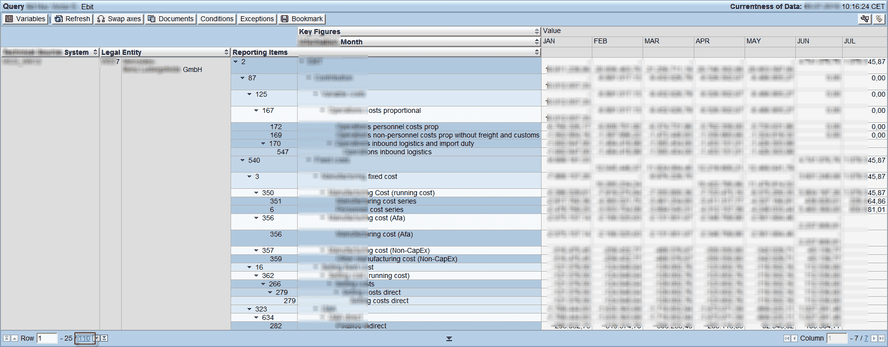

Write a comment
Guy Lamoureux (Wednesday, 10 July 2019 20:08)
My guess : there is no .NET involved in RSRT (?)
Tobias (Thursday, 11 July 2019 12:56)
Hi,
I think this must be a problem with the BICS Connection, because the limit is the BICS_DA_RESULT_SET_LIMIT_DEF of the table rsadmin, but it worked in rsrt with the ABAP BICS Query Display. See here https://twitter.com/reyemsaibot/status/1149270699510554625
Aaron Benner (Thursday, 11 July 2019 22:30)
I have seen this before. Are you using IP functions to add planning data and thus need the "all values from master data" option?
Internally what is happening is that the tuple of all combinations of master data across all the dimensions is being calculated (although it is not displayed in the query) and is running up into the 500K limit. I believe it is more of a in-memory-calculation limit than the number of cells actually displayed.
Separate thought - have you tried the 64 bit version of Excel / AO? It lets you bring in much more data and may resolve the issue, if it is possible to install in your environment politically.
Tobias (Friday, 12 July 2019 10:59)
Hi,
I haven't tired the 64Bit version. But this is hard in a bigger company to accomplish. But I will give it a try when I have time to test it and give feedback.
Peter (Tuesday, 13 August 2019 22:22)
Hi!
Even if it is no explaination. But why not adapt setting ResultSetSizeLimit? Even if it is not recommended. In some cases even on 32 Bit installation I have no bad experiences. We had a similar problem beeing just in the area of 25x17.000 cells. But I don't do Analysis very often so you have maybe other experiences.
I assume that internal calculation of this 500.000 cell limit is different to what is seen. I think this is what you already show with the change to posted values.
Tobias (Thursday, 15 August 2019 09:26)
Hi Peter,
the setting has to be set on every user who uses this query (and may slow down the system after all). I think it is the wrong way to show as default the master data view in a query and not only the posted values.
Maximilian K. (Thursday, 06 February 2020 19:38)
First i thought about inventory data aandd Non-cum keyfigures that produce always Problems.
And yes i think it is more the BICS Resultat limit or .NET in combi with the MD/Posted values