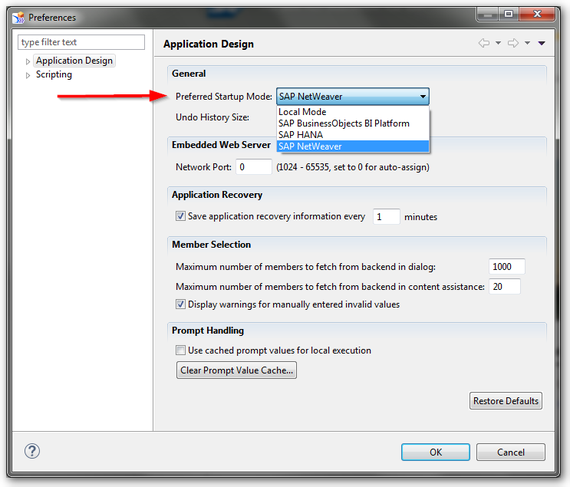august 2016.
Design Studio Settings
The Preferred Startup Mode of Design Studio decides where an application is developed and saved.
Settings for the Analysis for Office Plug-in
In Analysis for Office 2.2 SP3 some new interesting parameter for Ao_app.config were delivered. The following parameter are interesting and in some case maybe very useful.
- MaxNumberOfParallelThreads
Use this setting to define the maximum number of parallel threads that can be used to open the SAP HANA DataSources of a workbook. This only works with SAP HANA.
Use this setting to specify the mode of the prompting dialog when you open a workbook from the NetWeaver that contains exactly one DataSource.
In Analysis for Office 2.3, which was released on 23th May also brought some new parameter.
- ShowSsoLogonDialogBip
Use this setting to specify whether the logon dialog box should be displayed when using SSO with the BI platform. This maybe is interesting, if you want to change the logon language.
- CancelPopupDelay
Since Analysis for Office 2.3 it is possible to cancel a query execution. This parameter defines how long the cancel dialog should be displayed. I think this is a really nice option of Analysis for Office.
There are a lot of more settings for Ao_app.config in the Admin Guide of Analysis Office. Like for example:
- UseUnicodeCodepageInNco
- MinorVersion
- SubsequentRefreshDefault
- MergeVariables
- OperatorContainsPattern
Some I am testing at the moment and will be review them very soon.