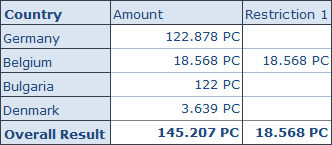2018.
SAP Business Warehouse DTP Filter with ABAP Routine
In my current project I have to filter data with a lot of logic. So I build some ABAP routines in a DTP filter to receive the necessary data. First you have to open the DataTransferProcess (DTP) in change mode and select the Filter button on the Extraction tab.
Analysis Office 2.7 - Data Source for Defining Formulas Part 2
I received an email from Jean-Pierre, who tried the new function Data Source for Defining Formulas of Analysis Office 2.7 - but it didn't work as he mentioned in his email. The option Select Data Soure for Defining Formulas was gray out for BEx Queries. It worked when he insert the Multiprovider or the Composite Provider. So I was very confused and tried to find a solution.
What's new in Analysis Office 2.7 SP2
It is a little late for Analysis Office 2.7 SP2 but SAP just delivered Patch 1 so I can write a short note about it. Finaly SAP give you the option to Create a Web Application in Lumira Designer. But if you installed SAP Design Studio an SAP Lumira Designer, it always opens Design Studio. Analysis Office doesn't care if you first install Lumira or Design Studio. Design Studio always wins. At the moment there is no setting like the DefaultBWQueryDesigner for the old BEx Query Designer or the new Eclipse Query Designer.
Patch 1 also fixes some little bugs.
- Analysis for Office: Instead of the document description the document name is displayed as title in Excel for documents form the BW platform (s-note 2640073)
- Converting BEx workbook with BExGetCellData formulas shows error message (s-note 2709536)
- Search in Filter Dialog takes long for compound dimension (s-note 2695275)
- Selector Search Performance - Limitation of fetched members from backend (s-note 2711919)
I think it is nothing spectacular but it is maintenance.
Analysis Office 2.7 SP2 is available
It's been a while since the last blog post and I am also late for the news that Analysis Office 2.7 SP2 is available. As Patrick told me on 05.10.2018 Analysis Office 2.7 SP2 is GA. But I was on vaction so I didn't find the time to write about it. So here we are:
This is fixed in Service Pack 2
- 'Value cannot be null.' exception in Formula Optimized mode (s-note 2695717)
- AO 2.7 Reference to another Sheet causes an Error in AO (s-note 2694323)
- Analysis Office: SSO not working for Olap connections defined in BIP (s-note 2679569)
- Analysis Office: no connections defined on the BIP are displayed in AO (s-note 2684736)
- Data cell comments from BI Platform have wrong encoding (s-note 2691438)
- Error when recalculating new plan values in SAC context (s-note 2696322)
- Filter Components for non filtered dimensions are removed during scheduling (s-note 2687795)
- Filter Dialog - Incorrect Selection behavior for SAC Dimensions (s-note 2690868)
- Filter by Measure defaults to date filter values on non-date measures (s-note 2685511)
- Installation on a machine without PowerPoint (s-note 2682628)
- Long text of BW backend messages is not shown in error dialog (s-note 2685807)
- Missing warning message when opening a workbook with BW comments in an older AO version (s-note 2692393)
- Parallel HANA connections (s-note 2690486)
- Precalculation - Exception while saving Workbook (s-note 2693145)
- SAC/AO/error message when sharing versions (s-note 2688438)
- Search in Filter Dialog takes long for compound dimension (s-note 2695275)
- Tabular View lost after converting BEx Workbook (s-note 2686581)
When I have more time, I will look deeper into Analysis Office 2.7 SP2 and write a short overview.
Analysis Office 2.7 SP1 is available
Since last week Analysis Office 2.7 SP1 is available. Here is a short overview what SAP fixed in this verison.
- Advanced calculation initially not visible (s-note 2663436)
- Analysis Office: No connections displayed after login to BIP server (s-note 2667319)
- Analysis Office: RFC sessions not closed after workbook is closed (s-note 2669330)
- Analysis Office: data sources contained in workbooks which are deleted on BW server are still visible (s-note 2664623)
- Error at undo operation of show / hide totals (s-note 2662791)
- Exception occuring when pasting members with a trailng '\' (s-note 2667373)
- Exception when trying to save a workbook with BW comments (s-note 2673237)
- F4 Key Support to open Value Help for Formula SAPSelectMember and Insheet Filter Items (s-note 2660900)
- Formula-optimized workbook - SAPGetData formula doesn't work with referenced SAPSelectMember formula (s-note 2658258)
- Grouped Crosstabs: Exception while opening a VBA Workbook (s-note 2670564)
- OLAP Connection information gets lost in workbook when saving (s-note 2658848)
- Value Help - Datepickers initial selection differs (s-note 2659885)
- Wrong values in formula-optimized mode because of unassigned member (s-note 2660581)
Analysis Office Launching Workbooks from BIP with variables
Since Analysis Office 2.6 you are able to launch workbooks from BIP with variables. The biggest problem is to have a BI Platform 4.2 SP5 and time to test this feature. In case of writing an updated version of Analysis Office - The Comprehensive Guide, I now have a BI Platform which fulfilled the conditions. According to SAP slides, the command looks like this:
SAP BW Reset request/task status
In my current project we have a go live. So I needed a function to reset the transport status of some transports. So if you release your transport falsely the transport is locked by release and can no longer be removed from the transport status. Maybe you also want to delete the entire transport request. This option is also denied as soon as the tasks have been released. The standard procedures are very laborious and not only cost a lot of time, but also have a certain risk potential. SAP offers a report which solves your problem. The report is RDDIT076. As you see in the next picture, the transport is released.
Analysis Office Data Source for Defining Formulas
A new function in Analysis Office 2.7 is "Select Data Source for Defining Formulas". But what does this mean? First the prerequisites:
- BW/4HANA SP8 and apply the following notes: 2624495 and 2600508
- BW 7.50 SP12 (or >= SP8 and apply the following notes: 2579842, 2627315, 2624495 and 2600508)
So I just logged into my BW 7.50 test system and what I have to see, we only have a BW 7.5 SP11. So I have applied the notes and each note need further notes to implemented. I just want to test something and now I have to implement more than 30 notes.
After this was done I could start finally to test this function. Alexander Peter showed in the latest DSAG webcast an example so I had a slight idea what to do.
SAP HANA Calculation View to build virtual keyfigure
In my project I have now the opportunity to build SAP HANA Calculation Views. We use Calculation Views to combine two different Advanced DataStore Objects. First you have to set the parameter External HANA View in the setting of your ADSO. When you activate this setting a SAP HANA Table is created which you can use in a Calculation View.
What's new in Analysis Office 2.7
Today Analysis Office 2.7 was released. Thanks to Zisi1990, who pointed me seconds after it was released that it is available. You can download it with a S-User. Here is a short overview what's new in Analysis Office 2.7:
- You now have to two ribbon tabs. One for the analysis and one for design
- There is a new formula called SAPSelectMember. The formula returns a member of a dimension, this might be interressting for VBA.
- You can now save comments to BW/4HANA. The history of these comments is available in the new tab Comments in the design panel and you can now select the preffered platform for your comments. Either BW/4HANA or BI platform.
- There are also two new file system parameter:
- PreferredDocumentStorage
- EnablePreferredDocumentStorage
- You now can use Planning Data with SAP Analytics Could models.
What's new in Analysis Office 2.6 SP3
After a short vacation over Pentecost I have now time to write "What's new in Analysis Office 2.6 SP3". A short overview yo find in this post. The user guide shows some new things:
- The formula SAPSetFilterComponent has two new parameters: MEMBERSELECTOR
- You can now copy Table Design from one Crosstab to another. This is really cool.
- Table Design formulas can now be restricted
The admin guide has 20 new pages to the Analysis Office 2.6 guide. The settings chapter is new organized and in my opinion a little bit better organized than before. Also new is the topic how to use the BI Platform with hyperlinks and variables like the old BI Portal. This is described in section 5.9.4 in the admin guide.
Analysis Office 2.6 SP3 is available
Since yesterday Analysis Office 2.6 SP3 is available. You need as always a S-User to download the latest version. Here is a short overview what it might fix.
- "Create Web Application" button is not enabled when SAP Lumira Designer is installed (s-note 2636541)
- Correct sorting of members of type CalendarDay or DateTime in Filter Dialog (s-note 2625487)
- Exception after saving workbook as PDF (s-note 2633496)
- Filter Dialog does not update Hierarchy after switch of Access Mode (s-note 2637491)
- Grouped Crosstabs: Expanding and Filtering in the Columns does not work (s-note 2637846)
- Inserted chart does not reflect complete data (s-note 2635814)
- Link Dimensions: Issues with drag and drop (s-note 2610471)
- Performance Issue related to many Shared Strings in Workbook (s-note 2638243)
- Restart option missing (s-note 2633506)
SAP BW Assign navigation attribute to InfoObject
In my current project we run into an issue that we have to match navigation attributes from one ADSO to an infoobject of another ADSO. The old feature of a MultiProvider was to Identify (assign).
Book about BW Backend tips & tricks
I hope you can help me, to find out if there is any interesting about a book that covers BW Backend topics. I think about a book which covers SAP HANA, AMDP/ABAP, BW Administration and so on. Thanks for your time.
BW Modeling Tools: Create a CompositeProvider
If you want to create a Composite Provider in the BW Modeling Tools, you have to choose New >> Composite Provider in the context menu of your InfoArea or File >> New >> Composite Provider.
SAP Analysis Office Book is available
Since last week the new version of my book SAP Analysis Office - The Comprehensive Guide is now available. You can find it only here in my shop. The book is based on Analysis Office 2.6 and covers now all about:
- Customizing Analysis Office including file system settings
- The basic stuff with Analytics Cloud
- The advanced stuff like Table Design and Group Members
- The API and formula functions
- Troubleshooting and so on
The table of content can be found here. If you have any questions feel free to write them into the comments.
One question from me:
Is it ok, that there is only Paypal as payment method or do you need more? Just write it in the comments and I will see what I can do.
What's new in Analysis Office 2.6 SP2
Analysis Office 2.6 SP2 is available since two weeks. There are only some slight changes to Analysis Office 2.6 SP1. You are now able to set the selection type for the formula SAPSetFilterComponent to MEMBERSELECTORBYRANGE. So you can use it to define the filter dialog with range option as standard.
Also a new selection type for the VBA API SAPCallMemberSelector is now available. It is called MULTIPLEBYRANGE, which allows you to select a range of members for filtering. So if you found new functions, feel free to write them down in the comments.
Analysis Office 2.6 SP2 is available
Since two days the new version of Analysis Office 2.6 is available. You need as always a S-User to download the latest version. Here is a short overview what it might fix:
- AO 2.x: Table Design Formulas causes crash on initialze of Design Rules Tab if no applicable Data was found (s-note 2609841)
- Analysis Office: Existing workbook in favorites folders on BIP will not be overwritten (s-note 2614892)
- Analysis Office: Grouping crosstabs from different worksheets throws an exception (s-note 2614536)
- Analysis Office: System alias of a query defined on BIP server is overwritten (s-note 2616663)
- Filter Component results in error with Manual Calculation Mode (s-note 2605076)
- Filter on Characteristics used in Restriction is lost after additional characteristic is used (s-note 2614466)
- No drop down to select the date for between condition (s-note 2615430)
- Undo operation for restriction fails (s-note 2606838)
A overview what's new will be available next week. If you find something interesting, please feel free to post a comment.
What's new in Analysis Office 2.6 SP1
Analysis Office 2.6 SP1 is available since last week. When you look at the What's new guide from SAP, you see nothing spectacular new. You have now a new file system setting called AlwaysDoApplicationSteps. You can use this setting to write entries into the table RSDDSTAT_OLAP afer each action without the need to close Analysis Office.
SAP BW Decode String during Import
In my current project I have a file to import, which only delivers me a string with a length of 1000. I also get a description what is in this file. Like the following points:
- Customer from 1 to 10
- City from 11 to 50
The file looks like: 0000123456London............................ So I have a file and a description how to decode this file. Now I need to find a way to separate this information into InfoObjects. I build a Z-Table which contains the decode information.
Analysis Office 2.6 SP1 is available
Since today Analysis Office 2.6 SP1 is available. You need as always a S-User to download the latest version. Here is a short overview what it might fix.
- AO 2.6 Table design rule: Error with Formula VLOOKUP to external excel (s-note 2590137)
- AO: Exceptions occur when loading AO after opening an AO workbook (s-note 2595959)
- Analyis Office: Text and Key are concatenated in new line attributre cells (s-note 2586756)
- Analysis Office: Saving a workbook destroys the layout of the workbook (s-note 2594627)
- Prompts dialog: Hierarchy variable shows wrong value (s-note 2587530)
- Scheduling A.O. Workbook Generates Corrupted Workbooks (s-note 2589444)
- Sheets option are lost when Excel document is opened from server repos (s-note 2593473)
- Table Design formats are not applied (s-note 2594716)
A overview what's new will be available next week. If you find something interesting, please feel free to post a comment.
SAP BW Create own reversal entry
Lately, all my posts started with "In my current project", so now something else, even if it was developed in the current project. The problem we are facing with is that we get a data extraction which deliver us only the new data records, not the reverse data record.