When the BEx Query Designer crashes while you are creating or modify a query, the user lock this query in the database. You can remove the lock with the Transaction sm12 and erase the entry.
- Open TA sm12
- Click list
- Select the required entry
- Click delete
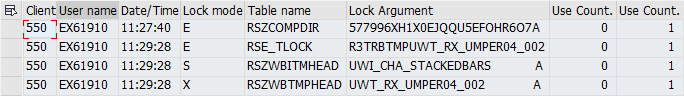
These posts might also be interesting:
author.
I am Tobias, I write this blog since 2014, you can find me on twitter and youtube. If you want you can leave me a paypal coffee donation. You can also contact me directly if you want.
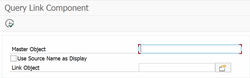
Query Link Components
Link your Query Components in a SAP BW/4HANA system again, after you have decouple them by mistake
67,00 €

Transport Dependency Check
Check the dependency of your transport requests before you want to transport your development to your productive system.
57,00 €

Write a comment