Sometimes it is necessary to check your data model if it still fit your needs. For this you can use the transaction rsrv. Select there under All Elementary Tests >> Database >> Database information about InfoProvider tables.
Now you can enter one InfoCube and choose Transfer. Now you can add more tests or click Execute to run the test.
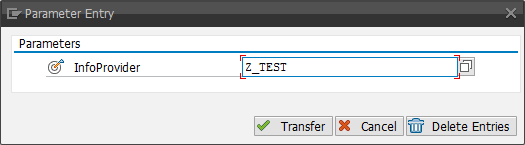
After you click execute, you will see the log.
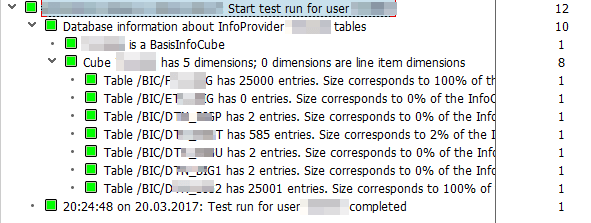
As you can see, the design of dimension 2 is very bad. It contains 100% of the entries of the f-table. So now we can plan our redesign. You can also check your cube design with the report SAP_INFOCUBE_DESIGNS. How important a good InfoCube design is, will I show you in a futher post.
These posts might also be interesting:
author.
I am Tobias, I write this blog since 2014, you can find me on twitter and youtube. If you want you can leave me a paypal coffee donation. You can also contact me directly if you want.




Write a comment