In my current project we run into an issue that we have to match navigation attributes from one ADSO to an infoobject of another ADSO. The old feature of a MultiProvider was to Identify (assign).
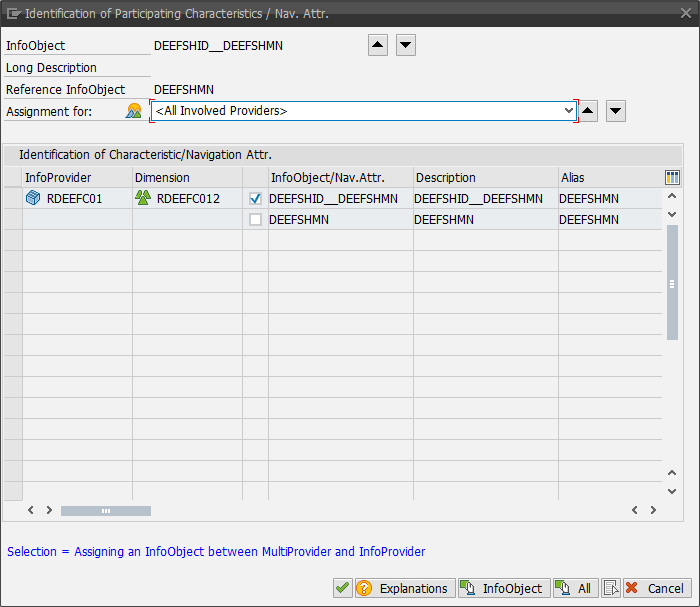
So I searched for the correlating setting in BW Modeling Tools for Composite Provider and I found nothing in my SAP BW 7.4 SP17. After a little research I found that a SAP BW 7.5 has this information. It is hide under "Show unassigned Navigation Attributes".
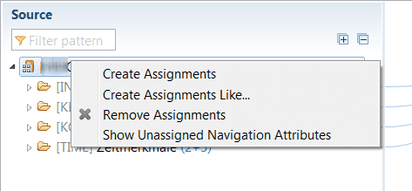
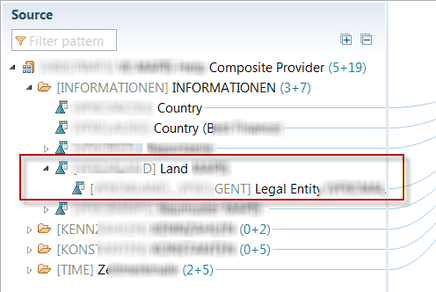
If you show the unassigned navigation attributes, you can assign them to a normal InfoObject like the old MultiProvider. But a SAP BW 7.4 has no such setting.
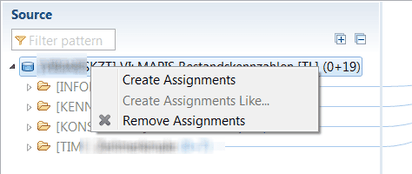
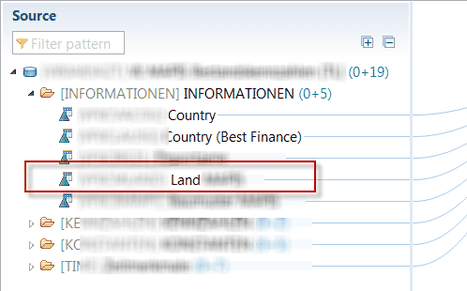
I found this Wiki entry, which descibes exactly what I need. At the end there is an information which is important if you use Advanced Data Store Objects. You have to read the s-note 2215947. The solution is to build one CompositeProvider (HCPR) with your ADSO and its navigation attributes.
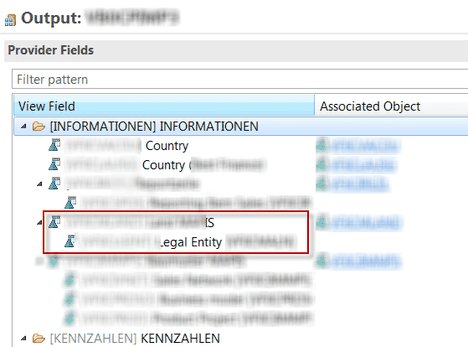
Then activate the setting "This CompositeProvider can be added to another CompositeProvider"and add the first CompositeProvider to a new CompositeProvider. Now you are able to assign the navigation attributes to a characteristic in the output of the new CompositeProvider.
I hope this can help someone to solve a similar problem.
author.

Hi,
I am Tobias, I write this blog since 2014, you can find me on twitter, facebook and youtube. I work as a Senior Business Warehouse Consultant. In 2016 I wrote the first edition of Analysis Office - The Comprehensive Guide. If you want you can leave me a paypal coffee donation. You can also contact me directly if you want.
Subscribe
- In my newsletter you get informed about new topics
- You learn how to use Analysis Office
- You get tips and tricks about SAP BI topics
- You get the first 3 chapters of my ebook Analysis Office - The Comprehensive Guide for free

You want to know SAP Analysis Office in a perfect detail?
You want to know how to build an Excel Dashboard with your Query in Analysis Office?
You want to know how functions in SAP Analysis Office works?
Then you have to take a look into Analysis Office - The Comprehensive Guide. Either as a video course or as a ebook.

Write a comment
Mark (Friday, 11 May 2018 13:56)
Hi Tobias,
sounds like the workaround i mentioned a few weeks ago (see website link) and it's also available in BW 7.4, but only for objects with activated navigation attributes (e.g. InfoCubes or CompositeProviders).
But does BW 7.5 offers to assign navigation attributes of an aDSO directly or do you still need to create a CompositeProvider on top of it? I haven't worked with 7.5 yet, but since you can't activate navigation attributes in an aDSO (at least not in 7.4) I assume, that I still need to use the workaround.
Best
Mark
Tobias (Wednesday, 16 May 2018 18:07)
Hi Mark,
sorry for the delayed answer. Yes it is a workaround for BW 7.4 and you need one Composite Provider with activated navigation attributes and one which has the first one as source.
In my BW 7.5 I can directly see the function "Show Unassigned Navigation Attributes" and don't need a Composite Provider as in BW 7.4. BW 7.4 doesn't show this function without a Composite Provider. You don't have to activate the navigation attributes in BW 7.5.
This post shows my project experience and interesting things I see everyday :)
Vani Geetla (Thursday, 14 October 2021 20:00)
how do you view data for navigational attributes in BW 7.5
Tobias (Monday, 18 October 2021 09:35)
Hi,
you can either use Analysis for Office and open the Composite Provider or you use the data preview of eclipse to display the data.