In my current project I have a file to import, which only delivers me a string with a length of 1000. I also get a description what is in this file. Like the following points:
- Customer from 1 to 10
- City from 11 to 50
The file looks like: 0000123456London............................ So I have a file and a description how to decode this file. Now I need to find a way to separate this information into InfoObjects. I build a Z-Table which contains the decode information.

The content look like the following example.

After I filled all my necessary information into the table, I started to write my code in an expert routine. First I need some variables and internal tables.
1 2 3 4 5 6 7 |
DATA: lt_table0 TYPE TABLE OF z_dec, ls_table0 LIKE LINE OF lt_table0, lt_table1 TYPE TABLE OF z_dec, ls_table1 LIKE LINE OF lt_table1, lv_start TYPE i. FIELD-SYMBOLS: <fv_source> TYPE any. |
After the variable declaration, we have to select our data and sort the internal tables.
1 2 3 4 5 |
SELECT * FROM z_dec INTO TABLE lt_table0 WHERE recordtype = 0. SELECT * FROM z_dec INTO TABLE lt_table1 WHERE recordtype = 1. SORT lt_table0 BY startfrom ASCENDING. SORT lt_table1 BY startfrom ASCENDING. |
Now we loop over the SOURCE_PACKAGE and loop over our internal table to assign all values.
1 2 3 4 5 6 7 8 9 10 11 12 13 14 15 16 17 18 19 20 21 22 23 24 25 26 |
LOOP AT SOURCE_PACKAGE ASSIGNING <source_fields>. IF <source_fields>-field1(1) = 0. LOOP AT lt_table0 INTO ls_table0. "First I need to find the start of my information lv_start = ls_table0-startfrom - 1. "Now I assign the infoobject to my result structure ASSIGN COMPONENT ls_table0-infoobject OF STRUCTURE RESULT_FIELDS TO <fv_source>. "Here I write the value of string into the corresponding infoobject <fv_source> = <source_fields>-field1+lv_start(ls_table0-length). ENDLOOP. "Here we append the RESULT_FIELDS to the RESULT_PACKAGE. APPEND RESULT_FIELDS TO RESULT_PACKAGE. ELSEIF <source_fields>-field1(1) = 1. LOOP AT lt_table1 INTO ls_table1. "First I need to find the start of my information lv_start = ls_table1-startfrom - 1. "Now I assign the infoobject to my result structure ASSIGN COMPONENT ls_table1-infoobject OF STRUCTURE RESULT_FIELDS TO <fv_source>. "Here I write the value of string into the corresponding infoobject <fv_source> = <source_fields>-field1+lv_start(ls_table1-length). ENDLOOP. "Here we append the RESULT_FIELDS to the RESULT_PACKAGE. APPEND RESULT_FIELDS TO RESULT_PACKAGE. ENDIF. ENDLOOP. |
So when we now see the import file, which looks like the following.
The result looks like the a normal import.
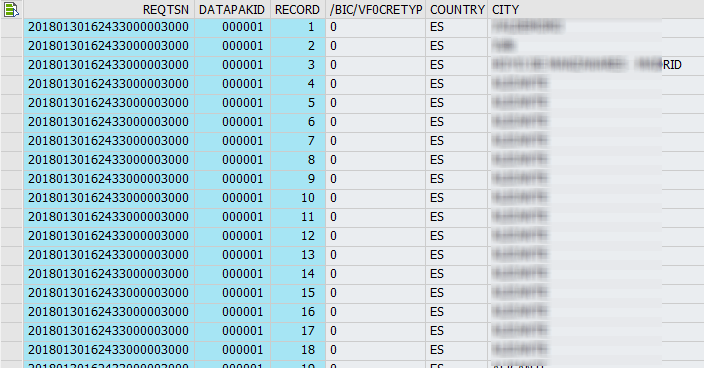
You can download the whole source code from github. If you have questions, feel free to ask.
These posts might also be interesting:
author.
I am Tobias, I write this blog since 2014, you can find me on twitter and youtube. If you want you can leave me a paypal coffee donation. You can also contact me directly if you want.





Write a comment