In my current project, we have a copy of the productive system as a maintenance system, because we made huge changes in
the development system in case of the project. So if there is an error in the production, we can easily repair it.
Some changes have also be transported into the development system, so we have the same state and our future request can be transported into production. For this we use the functionality Transport of Copies. All objects of the originally request are still locked. If you want to create a transport of copies, open the transaction SE01. Check the option “Transport of Copies” and click on Display.
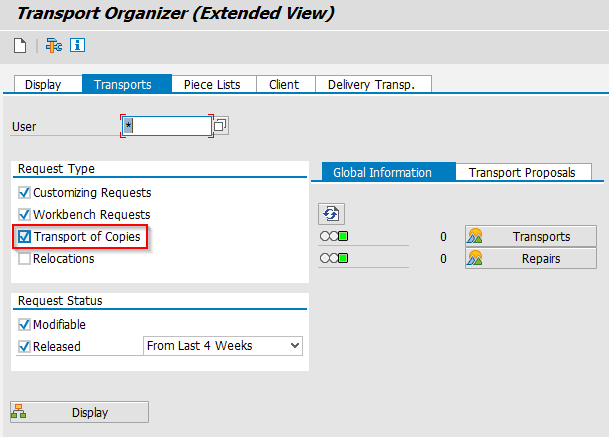
Create a new transport via icon or F6.

Choose the request type Transport of copies.
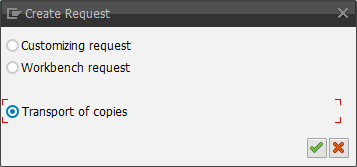
Define a short description and a target system.
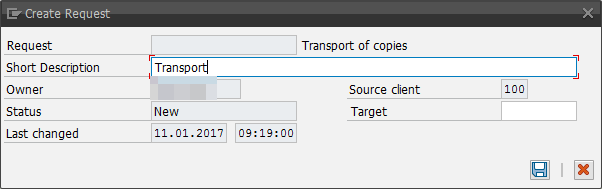
The request is now created. Now we can add our objects we need to transport. We copy all objects of the original request into our new request. It is important to take task after task, because a request can contain more than one task.

Select the request id with CTRL + Y and copy it with CTRL + C. Now select the transport of copies request and click on Include Objects (CTRL + F11).

Choose the Object List from Request and paste the original request id.
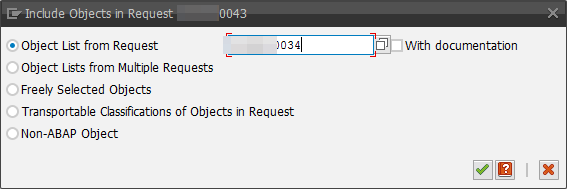
Now all objects of the original request are in your copy and you can continue with your normal transport management.
These posts might also be interesting:
author.
I am Tobias, I write this blog since 2014, you can find me on twitter and youtube. If you want you can leave me a paypal coffee donation. You can also contact me directly if you want.




Write a comment