I just want to implement a button which should print my application. I found a tutorial, which says the code is APPLICATION.PRINT. But when I write the coding in Design Studio, .Print isn't available.
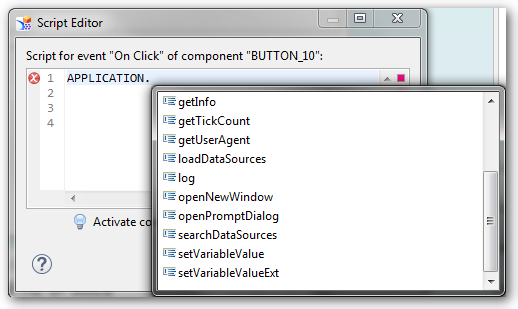
Now I am confused. After a little research, I found following Post. So you can write APPLICATION.PRINT and the script editor strikes out print.
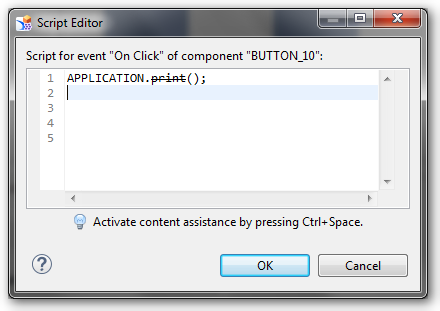
But this coding works. Maybe in further releases the print function will be deleted.
These posts might also be intersting:
author.
I am Tobias, I write this blog since 2014, you can find me on twitter and youtube. If you want you can leave me a paypal coffee donation. You can also contact me directly if you want.

SAP Analysis for Office - The Comprehensive Guide
The book SAP Analysis for Office - The Comprehensive Guide by Tobias Meyer is a pdf book about SAP Analysis for Office. It is based on Analysis for Office 2.8 and contains 346 Pages.
45,00 €

SAP Analysis for Office - The Comprehensive Guide
SAP Analysis for Office - The Comprehensive Guide is a pdf book about SAP BusinessObjects Analysis for Office. It is based on Analysis for Office 2.7 and contains
299 Pages.
37,00 €

SAP Analysis for Office - The Comprehensive Guide
SAP Analysis for Office - The Comprehensive Guide is a pdf book about SAP BusinessObjects Analysis for Office. It is based on Analysis for Office 2.6 and contains
272 Pages.
27,00 €

Write a comment